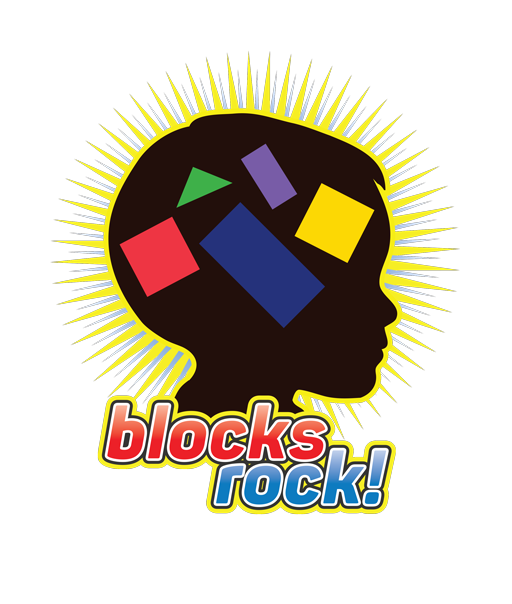Learning Tips
How to Use DonorsChoose for Blocks Rock! [2022]
Learn more about DonorsChoose.Org and how you can use this platform to get learning tools like Blocks Rock! for your classroom for free.
DonorsChoose.org is a website thats mission is to “make it easy for anyone to help a classroom in need, moving us closer to a nation where students in every community have the tools and experiences they need for a great education.”
Through the website, teachers create a request for their classrooms. DonorsChoose then vets it, and once it’s approved, it is posted as the teacher’s project. People can then fund these projects. Once a project is funded, DonorsChoose fulfills the order by purchasing the requested items and sending them directly to the school.
We believe that DonorsChoose.org is one great option for teachers and educators that want to get the learning tools they need for their classroom. Below, we’ll outline how teachers can build out a DonorsChoose request for Blocks Rock! and other learning tools. We’ll also be giving tips on how to make your request a success!
How to Use Donors Choose
Create your account
Once a classroom request is posted on the website, it’s called a project. Here’s what you need to do to create your project.
To kick things off, find the tab at the top of the page on DonorsChoose.org’s homepage that says, “TEACHERS: Get Funded.”
On the next page, click “Get Started”.
You’ll be asked to create a teacher/educator account that has your personal email address and your full name.
Next, you’ll be asked to find your school and select what your students call you. After that, you can click “Register & start my first project.”
Create your project request
Once you have your account, click either “standard project” or “professional development,” then click “Let’s Go.”
You’ll then be able to answer questions about what your project is, who it’s for, and why it matters.
Now, it’s time to go shopping at the e-school mall! You can look through the tips DonorsChoose provides and search and go to a website to shop for materials.
If you're only adding items from DonorsChoose vendor directory, like Amazon Business, your request will be considered a standard request. If you want items that aren't available through their directory, you'll have to create a "special request" that costs you DonorsChoose points. You can learn more about special requests here.
What’s one thing you’ll want to be sure to add to your cart? Blocks Rock! You can find us as part of DonorsChoose vendor directly since we're on Amazon Business. This means we are considered a standard request. We’ve seen requests for Blocks Rock! that range from one game to over nine! You can make your request as small or as large as you want.
Make sure to save your shopping cart, and then it’s time to describe what you selected, and name your project!
Fill out your project request
After that, it’s time to let DonorsChoose WHY these materials will make a difference in your classroom. It’s important to really put thought into this area. Make sure to emphasize how much an impact these materials will have on your students!
When you’re finished, review the project details and submit!
If for any reason you need to edit your project once it’s live, you can learn more about doing that here.
Blocks Rock! Donors Choose Example
We’ve seen several successful Blocks Rock! requests get fulfilled through DonorsChoose.Org. Here’s an example of one project that was live as of June 2022 and working towards being filled:

There are so many great things about this project, like how they highlight STEM learning, fun and healthy competition, and critical thinking.
You can find other examples of Blocks Rock! projects on DonorsChoose.org by searching for us in the bar that says “search topics, teachers & school.”
Tips for Making Your DonorsChoose Project Successful
DonorsChoose.org gives several helpful tips on how to make your project a successful one! We’re going to outline their tips below, but you can find the full list by clicking here.
- First, be sure to plan your project.
- When creating your project, be specific and strategic. Smaller requests are more likely to be funded. Projects under $200 have a 90% chance of being funded, and most teachers keep their requests under $600. You can also look for inspiration from other teachers on the website to help you craft your project. Check and see if there are funding opportunities like these match offers.
- Write a strong essay about WHY your classroom would benefit from this project.
- Be specific, and try to tell a story about how the project will help your class. As with any public essay, you’ll want to beware of using jargon and double-check your spelling and grammar.
- Get the word out.
- Your public DonorsChoose.org profile is a “one-stop shop to showcase your efforts.” Make use of it by sharing this with your network so they can see what you’re up to. You can also share your project via email and social media!
- Also, consider talking with other organizations you’re involved in like rotary clubs or school PTAs to see if they’d be willing to share your project.
Information for your Blocks Rock! DonorsChoose Project
Our website provides a variety of information on why you should have Blocks Rock! for your classroom. Please feel free to pull in any of this information as you write your projects.
You can find helpful thoughts on:
And more!
If you need anything else, please feel free to contact us at katie@blocksrock.com